This season, watch Brojects in a whole new way!
We’ve gone 360 with a series of six new virtual reality videos available on Cottage Life’s DIY YouTube channel and when you download our Brojects VR App (for iOS and Android) from the App Store and Google Play.
Shot ‘in the house’ at Great Village, each video features a 1 to 3 minute VR excerpt from one of the bros’ featured mini-builds, small-scale DIY projects that have been a staple of the Cottage Life DIY channel for the past three seasons.
Now, all this sounds really exciting you’re saying… but what the heck… this whole VR thing sounds a bit complicated.
Actually, it’s pretty simple… once you know how. Which is why we’ve put together this basic guide so that you can get the most from your Brojects VR experience.
Best to worst, here are our recommendations for watching VR video:
BEST — Brojects VR App
Free; available for smartphone (iOS and Android)
A Google Cardboard-compatible viewer is recommended but not required.
Download the free Brojects VR App from the App Store or from Google Play. Once installed, and as long as you have a Google Cardboard-compatible viewer with which to view the video, you can get a fully-interactive 360 degree video experience — as if you were standing ‘in the house’ with the boys.
If you don’t already have a Google Cardboard-compatible viewer, then you have a couple of options: The easiest and best way is to enter to receive a free Brojects Cardboard viewer. We’ll be giving away 50 right here on our website — keep your eyes peeled on our blog for more details in the days to come! As well, headsets will also be available through Cottage Life and several of our other promotional partners. Or, you can purchase your own Google Cardboard-compatible viewer. We recommend buying yours from Unofficial Cardboard. Their high-quality 2.0 Plus viewers are some of the best Google Cardboard-compatible viewers currently on the market, and why we chose them to make our custom Brojects viewers.
NEXT BEST — YouTube App
Free; available for smartphone (iOS and Android)
With or without Google Cardboard-compatible viewer
Download the free YouTube App for iOS from the App Store and for Android from Google Play. The Android version of the YouTube app includes a “Cardboard” option that allows you to view the VR video using a Google Cardboard-compatible viewers. In “Cardboard” mode, the screen is split into two identical images, side by side, one for each eye, giving you the best viewing experience.
The iOS version of the YouTube App does not have a “Cardboard” option. You still get the interactive 360 video experience but not the split screen, which allows for the more immersive experience. Panning and tilting functions are controlled by moving your smartphone up and down, and to the right and left.

NEXT, NEXT BEST — Google Chrome Browser
The Google Chrome Browser allows you to watch virtual reality videos from the desktop in 4K (Ultra HD), using a keypad-style VR control interface, similar to Google Maps. Click left and the camera pans left, click up and the camera looks up.
NEXT, NEXT, NEXT BEST — The latest versions of the Firefox, Opera, and Internet Explorer Browsers
Firefox, Opera, and Internet Explorer work the same but you can’t get 4K Ultra HD video resolution as with the Google Chrome Browser (maximum resolution is HD).
NOT RECOMMENDED — Safari Browser
Safari doesn’t work for VR at all. Users on Safari will just get a weird flat image that shows all 360 degrees in a flat image. In other words, the video in Safari will look like a flat atlas, whereas in Google Chrome or Firefox it will look like a globe.
The Brojects VR Experience is brought to you by Farmhouse Productions, Bell Fund, Cottage Life and Blue Ant Media.